
Collaborate faster at scale with Group @mentions and notifications
Back in November, we previewed our vision for Groups in Shortcut. Today we are launching Groups v1 to make collaboration within Shortcut even easier. We see Groups as a way to expand upon Shortcut's multi-dimensionality by making it faster to organize, filter, and zoom in and out of your team's work at scale.
For v1 of the Groups release, you'll be able to create and @mention Groups to make collaboration in Shortcut faster and easier. We're planning on rolling out additional functionality to help you quickly filter and associate work to Group. Read on to learn more!
Collaborate faster with Groups and Group @mentions
With Groups v1, you'll be able to create a Group in Workspace Settings. Note: members of your Workspace are allowed to belong to multiple Groups.

Once a Group is created, you can @mention the Group anywhere where markdown is supported in Shortcut. For example, say you created a Group called Growth Squad. When you're ready to communicate with everyone in the Group, comment using the Group's @mention name: @growth-squad.
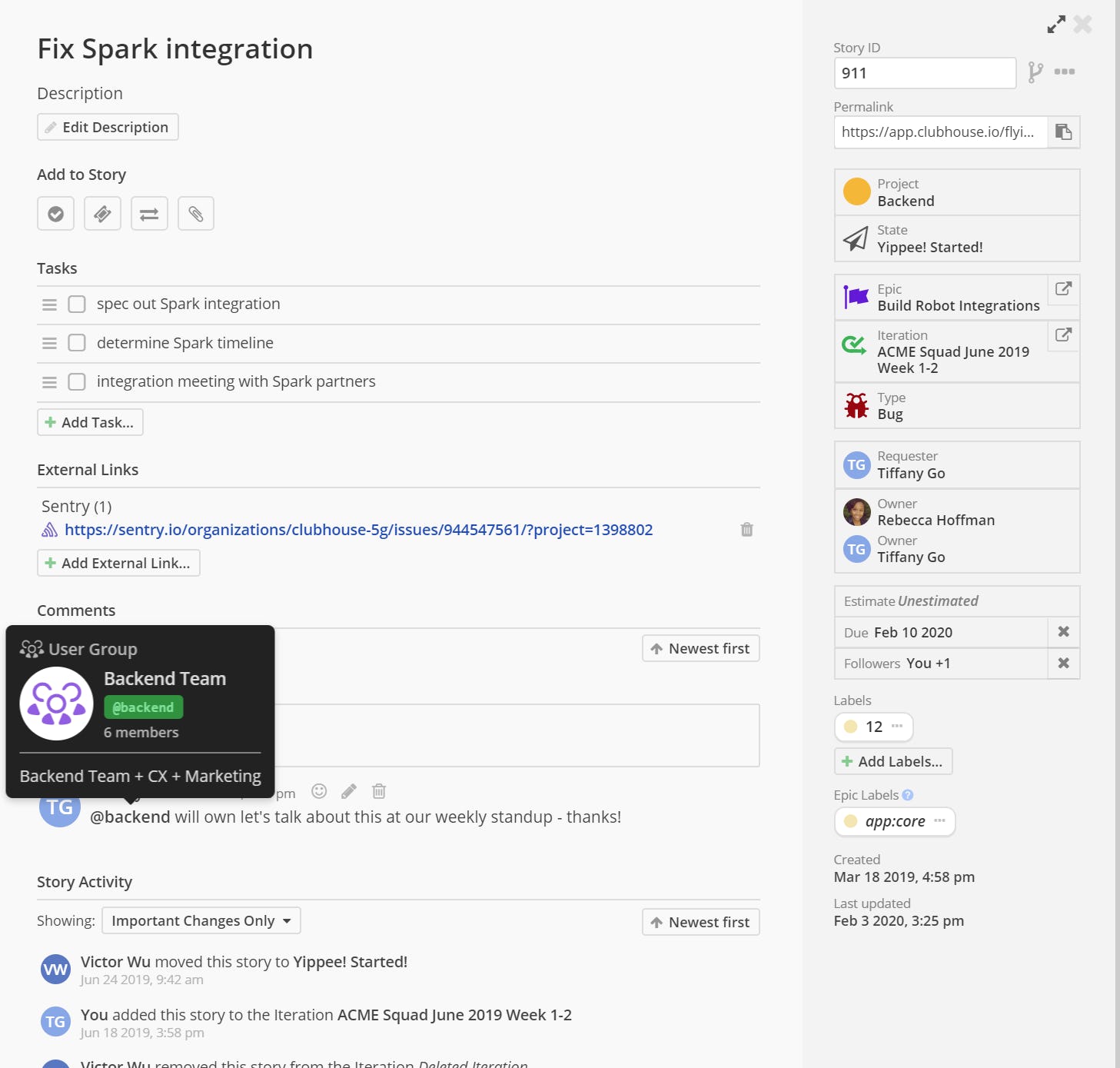
Stay up to date on the latest Group updates
When your Group(s) gets @mentioned, everyone member of the Group will receive an email notification and a notification in their Activity Feed. Group Activity Feed notifications sit alongside your individual @mentions, so all your latest updates are all in one place.

Coming soon...associate and filter work by Groups in Shortcut
Additional functionality, such as associating entities to Groups and filtering by Groups throughout the platform, will be added soon. These features include the ability to:
- Associate entities to Groups: Larger organizations are often organized into many squads or groups, making it challenging to manage work across groups. We plan on allowing you to associate Shortcut entities to Groups to make it easier for organizations to work quickly as a large team.
- Filter work by Group: Once this is launched you'll be able to filter by Group throughout the platform, creating a quick, zoomed-in view relevant to you and your team(s).

Let us know what you think about Groups!
This first release of the Group feature sets an excellent foundation for continual improvements of the feature throughout Shortcut. We would love to get your feedback on the designs and planned feature enhancements as we continue to build out Groups.
For more information on how to set up and use Groups, visit our Help Center.
Please reach out to us at support@clubhouse.io, tweet us @clubhouse or join our Slack community if you have any feedback about Groups!



.svg)

