Build amazing
Products, faster
Plan, build, ship and collaborate with your teams to deliver high quality software products.


Keep teams aligned, track dependencies, and plan seamless launches.

Centralize feedback and feature requests to quickly spot trends.

Filter and zoom into work instantly. See status and next steps at a glance.

Stay on top of unprioritized work and reshuffle easily as things evolve.



Worksmartest, not hardest
Keep work flowing with quick Story creation, easy access to important docs, and customizable boards to stay on top of everything.
Create Stories in seconds
Break work into smaller pieces to help your team stay on track with Stories.
Keep important Docs close
Connect your planning docs, PRDs, and retros to your work in Shortcut.
Kanban Boards
See work move along a flexible Kanban board with customizable workflows.
Spaces
View progress and priorities across workflows to ensure everyone is focused on priorities.

Organize and prioritize your backlog
Get a clear view of work that can be prioritized for the development team based on their roadmap and goals.
Rank what matters most
Rank, group, and prioritize work so your team always knows what's next.
Keep everything tidy
Apply labels, assign owners, and use custom fields to organize work your way.
Easy sprint planning
Drop Stories into an Iteration and let your team get started building.
Customize spaces
Create and share spaces to visualize backlog work on a Kanban Board.
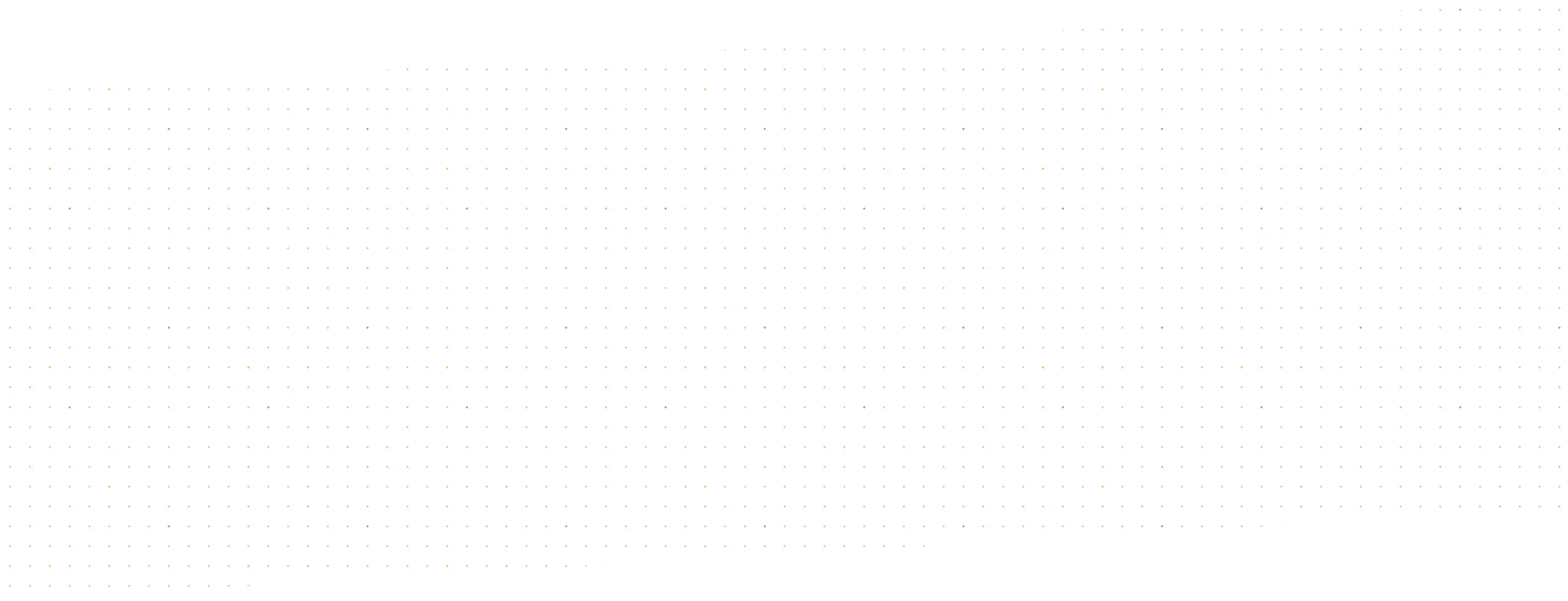


Plan and share your roadmap
Create custom roadmaps for your teams so that everyone is on the same page.
Health status updates
Add health statuses to each project to keep your organization up-to-date on the latest changes.
Share team progress
Real-time health indicators show what’s on track, off track, or at risk, without having another meeting.
Set target dates
Keep everyone in the loop on expected delivery dates to coordinate plans.
See the big picture
Use the timeline view to get a chronological view of all your projects.
Connect to the tools you love
Connect all your essential tools like GitHub, GitLab, Slack, and more. Streamline communication, automate workflows, and keep everything in sync.
PR Linking
Integrate with GitHub, GitLab for easy PR linking.
Automate Workflows
Automatically push plans to development in Shortcut.
Slack Threads
Keep all your teams aligned, no matter what tools they use.
Figma Designs
Connect design and development with embedded Figma previews.














