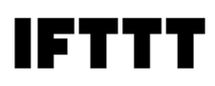Connect Miro and Shortcut to align your team and collaborate effectively
Supercharge collaboration and alignment with real-time editing and previews of Miro in Shortcut
The Shortcut and Miro integration helps software teams connect ideation and planning in Miro with the work being done in Shortcut. Embed a board anywhere you can type or leave a comment in Shortcut. When a user drops a link in Shortcut, that organization will be able to see live previews and can collaborate on the Miro board directly from Shortcut.
Create and foster alignment across teams
Use Miro's product development templates collection, featuring templates for customer journey mapping, design sprints, prioritization, and more. Once you're ready to plan and scope work, boards can be dropped into Shortcut to provide context and alignment across all teams.
Easily track work progress and collaborate in real-time
Shortcut's integration with Miro allows you to discuss, monitor, and update the current status of planned items during live stand-ups and sizing activities on a collaborative online whiteboard.
Provide added context to documentation
The Miro embed ensures everyone has the most up-to-date version and allows viewers to comment and leave feedback directly from Shortcut Docs. Embed visual documentation done in Miro, such as:
- Product Requirement Docs
- Technical Designs Docs
- Design Prototypes
- and more!
What the Miro <> Shortcut Integration does...
Connect Miro into Shortcut with real-time previews of boards and enable your team to collaborate on a Miro board directly in Shortcut. Here's what users will be able to do:
1. Drop links and get real-time previews of Miro boards in Shortcut on:
- Story descriptions
- Story comments
- Epic descriptions
- Epic comments
- Objective descriptions
- Iteration descriptions
- Docs
- Activity Feed
2. Update Miro boards from any preview link in Shortcut for seamless collaboration
See the integration in action











.avif)