There are two things to know about Jira. One: It’s supposed to be the industry standard. Two: Almost nobody likes using it.
This is for many reasons. It’s slow. It’s rigid and opinionated with predefined methodologies. It’s okay for single teams, but not good for cross-team collaboration. You can’t see what anyone else is working on. People talk outside the tool because the tool is too cumbersome to use. Say the word “Jira” to any group of software developers, and neither ‘agile’ nor ‘joy’ will be words that follow. But shouldn’t progress, productivity, teamwork, and getting work done feel good? Maybe the work itself is complicated and frustrating, but the tool you use shouldn’t be.
Fun Fact: Shortcut was born out of a Hack Day project at another startup because everyone hated using Jira. (Sorry, Jira.)
Sometimes in life, choices are hard. The struggle is real. Like: What should I eat for dinner tonight? Which emoji should I use at the end of this sentence to suggest the perfect balance of professionalism and gratitude 🤷♀️ Maybe not that one.
This is not one of those times in life. Because even though project management tools abound, for software engineers using kanban methodology, it really comes down to Shortcut, Jira, or Trello.
And only one of these three options is made for all teams in an organization (inclusivity), is both powerful and fast, delightful to use, provides a bird’s eye view of what’s going on in the company (transparency), and allows for cross-team collaboration. Can you guess which one this is?
Hint: it’s Shortcut.
I know, I get it, we’re biased. So, let’s take a deeper dive and compare and contrast the features and functionality of Jira versus Shortcut more closely. Don’t fear, Trello, we’ll get to you next month.
Today, let’s begin by looking at the overall value of project management tools, let’s review kanban methodology, and then let’s compare Shortcut and Jira and find out which is the more powerful solution.
Then, you should be able to choose which project management tool is best for you.
Hint: It’s still Shortcut.
Your Project Management Tool is Crucial
Your project management tool is crucial. Software engineers already know this. But what about the entire research and development organization and the people they collaborate with? Design, marketing, CX, sales, executive teams, product, etc. It’s important for these teams to have a single source of truth to manage tasks, resources, timelines, and deliverables.
Let’s look at some statistics. Your boss probably likes statistics.
- 66% of companies that use project management software to complete their projects stick to their original budget
- 47% of companies that do not use project management tools go over budget
- 41% of businesses with poor project performance and a high project failure rate report a lack of support and involvement from project management stakeholders
- Poor project management can cost businesses $109 million per $1 billion spent in a project
Nothing like hard numbers.
Kanban Boards
Kanban. The industry buzzword. The darling of agile software development. Kanban methodology helps teams streamline workflows, identify and address bugs, and follow through development sprints. Kanban boards are synonymous with modern agile software development, distributed teams, and remote working.
They’re also convenient and effective in identifying the most common backlog problems in software development, and just as convenient and effective for other teams across the organization.
Specifically, a kanban board helps teams and organizations with the following functions:
- Assigning tasks
- Collaboration
- Managing tasks
- Tracking project timelines
- Tracking project status
- Updating in real time
- Other project planning tasks
Shortcut, Trello, and Jira all use the kanban methodology to help software teams stay on track. Here’s what Shortcut’s looks like:
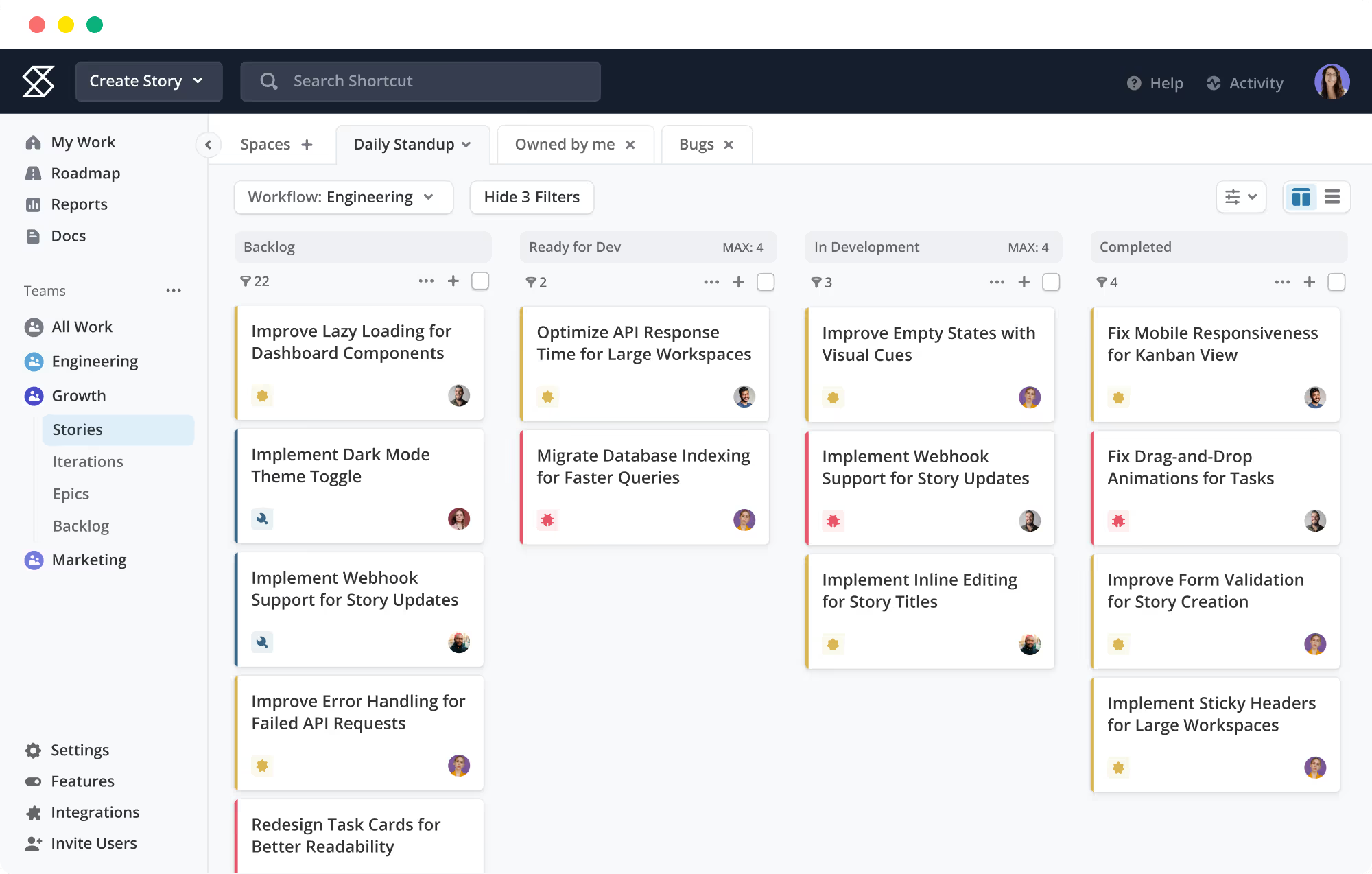
📚 Read more: Shortcut —The Kanban Board for modern software teams
Shortcut puts the “can” in kanban, okay? Don’t let Jira con you.
6 Things to Know About Shortcut
Our cofounder, Andrew Childs, remembers the day early in his career while working as a software engineer at a startup which had reached around fifty people, when leadership announced, “It’s time to get Jira.”
So they did. “As soon as we exported and imported everything into Jira,” Andrew writes, “we felt the impact immediately. It was harder to use. It was confusing. Nobody wanted to use it, so people were talking outside of the tool. It truly affected our daily working lives and company culture.”
So, he and Shortcut’s cofounder Kurt Schrader came up with the idea of Shortcut.
1. Flexibility without complexity
When an entire organization can use a single project management tool, it becomes easier for teams to collaborate and be more efficient. Shortcut is flexible enough to support a scaling organization, yet easy enough for all departments to master. Everybody at Shortcut uses Shortcut because it’s opinionated enough to stay organized, but flexible enough to support a scaling organization.
2. Intuitive enough for anyone to use
If you’ve used Jira, you know it’s not easy to get non-technical users to master or appreciate. That’s why pretty much only software engineers use Jira. But we’ve built Shortcut in such a way that it remains intuitive enough for anyone to use. From marketing and design teams to product and software development, Shortcut can be adapted to organize any team’s workflow.
3. Heavily team-oriented
Shortcut is a collaboration project management tool built for entire teams. Shortcut is a place for cross-functional teams to come together, collaborate, manage roadmaps, track and document work, and measure success all within the same system record. A single source of truth.
4. Integrations
Shortcut offers keyboard shortcuts, deep integration with GitHub, Markdown support, and a well-crafted API. Together, these integrations help Shortcut evolve and improve your software development workflow. Shortcut is fast.
5. Zoom in, zoom out for transparency
Shortcut allows you to zoom in to pinpoint updates on the delivery of a single project or quickly zoom out to see planning across several teams or the whole organization, all from one agile dashboard. Transparency and inclusivity are huge parts of what makes Shortcut the product work, and also two big values we share as a company.
6. Speed
Simply put, Shortcut is fast. Speed is our secret weapon. You’re not waiting around for your work to load. One of the main frustrations users have with Jira is its slowness. It’s slow because it’s trying to do too much.
📚 Read more: Shortcut features — Project management for today's (and tomorrow's) software team
What About Jira?
Jira is popular among software developers and agile teams because of its core functionalities, such as issue and bug tracking, and it facilitates reporting and follow-through on issues until they are resolved. Jira allows team members to log tasks and deliverables through issues, projects, boards, and workflows. Jira also has developer tool integrations, APIs, and many apps and integrations for extended functionality.
With all this being said, Jira is mostly designed for technical users, as we touched on above. Team members outside of the development team will not find it user-friendly as it was solely built for developers. Options for collaboration are very limited. The tool is mainly focused on the development process and bug-finding.
Shortcut has a more intuitive hierarchy and data model with Stories, Epics, and Milestones. This provides a streamlined view into what work needs to get done from the Story level all the way up to the Milestone level. With Jira, setting up an individual project is relatively time-consuming for project managers.
Shortcut, on the other hand, is more focused on cross-team collaboration for agile software development. Setting up a project doesn’t require a dedicated administrator or owner — anyone on your team can do it and be transparent about it.
Shortcut aims to give you the right amount of simplicity and flexibility so teams can plan, build, and launch better software, whereas Jiras has many opinions and methodologies already baked into the product. It’s hard to work around it’s rigidity. This is part of what makes Jira pretty joyless.
Shortcut, in Short
In short, Shortcut allows teams to collaborate, plan, and visualize work. Users can track and manage tasks through stories, milestones, epics, and iterations.
Shortcut was built to be powerful yet delightful, with kanban methodology more accessible to larger teams. Team members can add tasks, bugs, and chores through a dynamic, intuitive interface that various teams can easily master.
Shortcut’s main edge against Jira is its efficiency while remaining accessible to various teams within a scaling organization.
Whereas Jira may have a steeper learning curve and a longer adjustment period (especially for non-technical stakeholders), Shortcut is both flexible and accessible to almost everyone.
Larger organizations that require a powerful yet flexible tool trust and use Shortcut for their project management needs. Among these global brands and organizations are Glossier, Deloitte, MakeSpace, and Scale.
Shortcut was designed by our software team for your software team. It’s meant to make your work more human and put you in a better mood. If you already have Jira and are looking to jump, Shortcut also offers an easy 1-2-3 import process from Jira. We make it easy to move all of your work over.
Final words: if you know Jira, you do not love Jira. Why are you still using Jira? If you don’t know Jira, avoid the headache. Life is really too short for headaches. So, hi. We’re Shortcut. Get to know us better by starting your free trial today.

















%20(788%20x%20492%20px)%20(1).png)
.png)

