The Shortcut Blog
Articles and Thoughts on Engineering, Product, Design, Best Practices, and more.
March 27, 2025
Featured Article
Shortcut is all about making work easier—so our brand should feel just as effortless.
Read Article

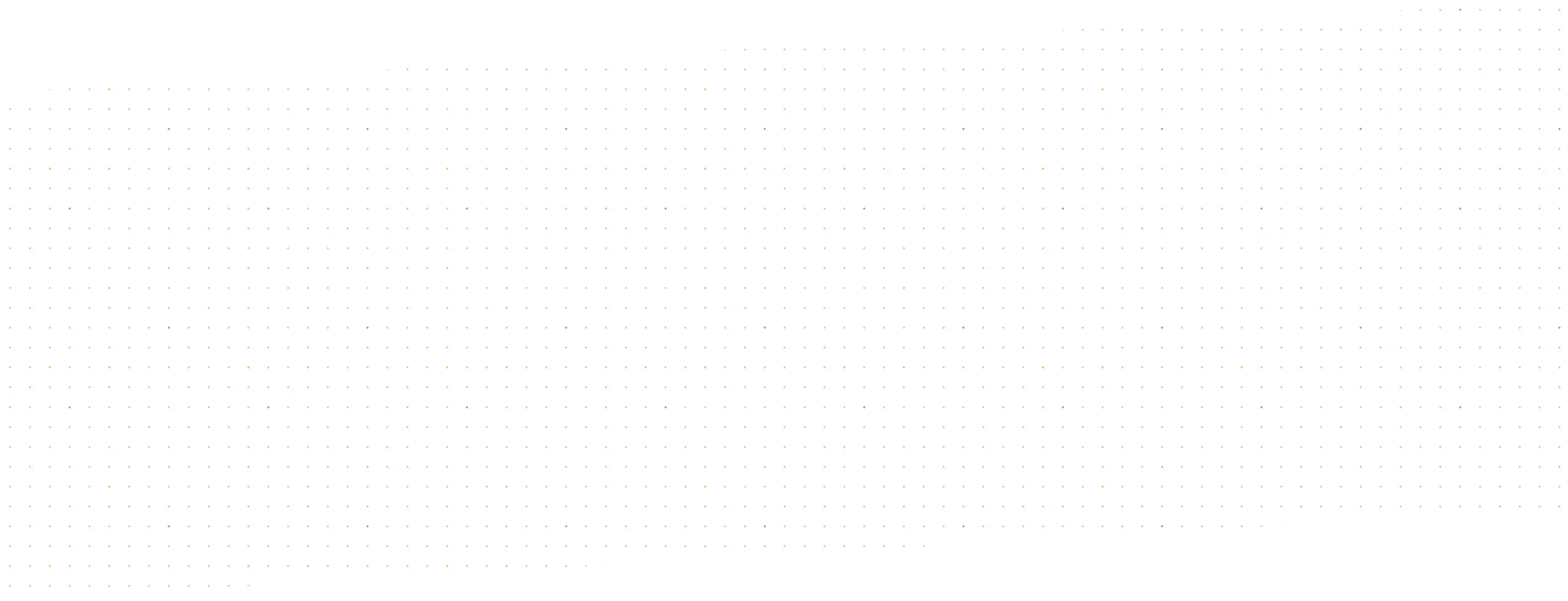
Latest Articles
Filter:
Thank you! Your submission has been received!
Oops! Something went wrong while submitting the form.
News and Updates

March 27, 2025
Shortcut Has A New Look
News and Updates

March 14, 2025
See Story Relationships At A Glance
No items found.

November 12, 2024
Anniversary Release Event Recap
No items found.

August 23, 2024












