Struggling to keep up with an ever-growing list of features, bugs, and requests? It's time to get your backlog in order.
Managing your product backlog is like keeping your room clean: sure, it might seem like a boring chore at first, but it saves you time and, most importantly, your sanity in the long run. (Plus, just listen to a podcast while you’re doing it.)
In this post, we'll explore the importance of keeping a tidy backlog as detailed under 6 rules. These rules will help you stay organized and prioritize the most important tasks when managing your product backlog. But they’re not really rules because you’re an adult and you can do whatever you want, of course.
Also, Shortcut has a handy new Backlog feature to make implementing these rules even easier.
The Backlog page in Shortcut lets you:
- See un-planned/new/under-defined Stories separately from active work
- Have confidence that the work they are scheduling from the backlog is ready
- Make it easy for everyone in your organization to locate where Backlog items are in Shortcut

Watch the video to learn more:
1. Create a Backlog Process
The goal of a backlog is to have a place where ideas and unstarted work can live, but also to ensure this does not become a place where ideas are forgotten about and never worked on or thought of again. The key is to have team alignment and an outlined process for backlog management and refinement.
One great way to create team alignment is to talk through your proposed options as a cross-functional (engineering & product) team and then vote! This is what we did at Shortcut and we found it helped get buy-in across the team.
Here's a summary of the steps we followed here at Shortcut to create our own Backlog Management process:
- We asked our R&D teams to submit proposals for a Backlog Management process
- We discussed the top concepts as a team
- We voted on concepts async
- We added a Backlog state to our Workflow to reflect the winning concept
- We migrated Stories into the Backlog
Here's a visual of how the Shortcut backlog process works:

2. Establish Your Workflows
Now, the recommended strategy for using the Backlog in Shortcut is to add a Backlog Workflow state or states to a current Workflow or Workflows.
- This keeps the work in the same Workflow, when it is ready to be worked on it just needs to be moved to the next workflow state.
- You can add Backlog states to any or all of your Workflows, it really just depends on how your team adds to the Backlog. This means you could have everything added to your engineering workflow which you use across teams. You could also add Backlog states to your design, engineering, and more workflows.
- No matter what workflow states your Backlog states are a part of you will be able to see them all on the Backlog Page.
- If you are new to Shortcut and just setting up you will notice there is one Backlog state added to the default Workflow, but of course this can be customized to meet your needs.
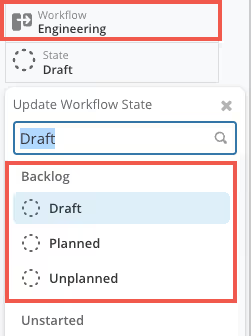
What your Backlog State or States will look like falls into two categories: one Backlog Workflow State or more than one Backlog Workflow State.
One Backlog State
A single Backlog state sits alongside the existing flow, but tickets can move into it as decided. The Backlog is a place where well-formed tickets land.
.avif)
More than one Backlog State
More than one Backlog State: Backlog States make up a sub-flow similar to “started”, where work is expected to be done on them before they move on to Unstarted states.
If you decide on this strategy you don't have to use Draft, Ready for Refinement and Unplanned or even stick to this number of states. However, this is a good jumping off point for you to customize to meet your team's needs.
.avif)
3. Keep Your Product Backlog Prioritized
Keeping your product backlog prioritized and organized will ensure that all stakeholders are on the same page with regards to which tasks are most important and need to be completed first.
This is especially important when dealing with multiple stakeholders, since it helps everybody understand what needs to be done in order for the product to move forward.
So, how to prioritize?
When reviewing each new entry, we recommend assigning priority. In Shortcut, the best way to show priority is to use the Priority Custom Field. That way you can Group by priority and quickly go through to see what items should be worked on next.
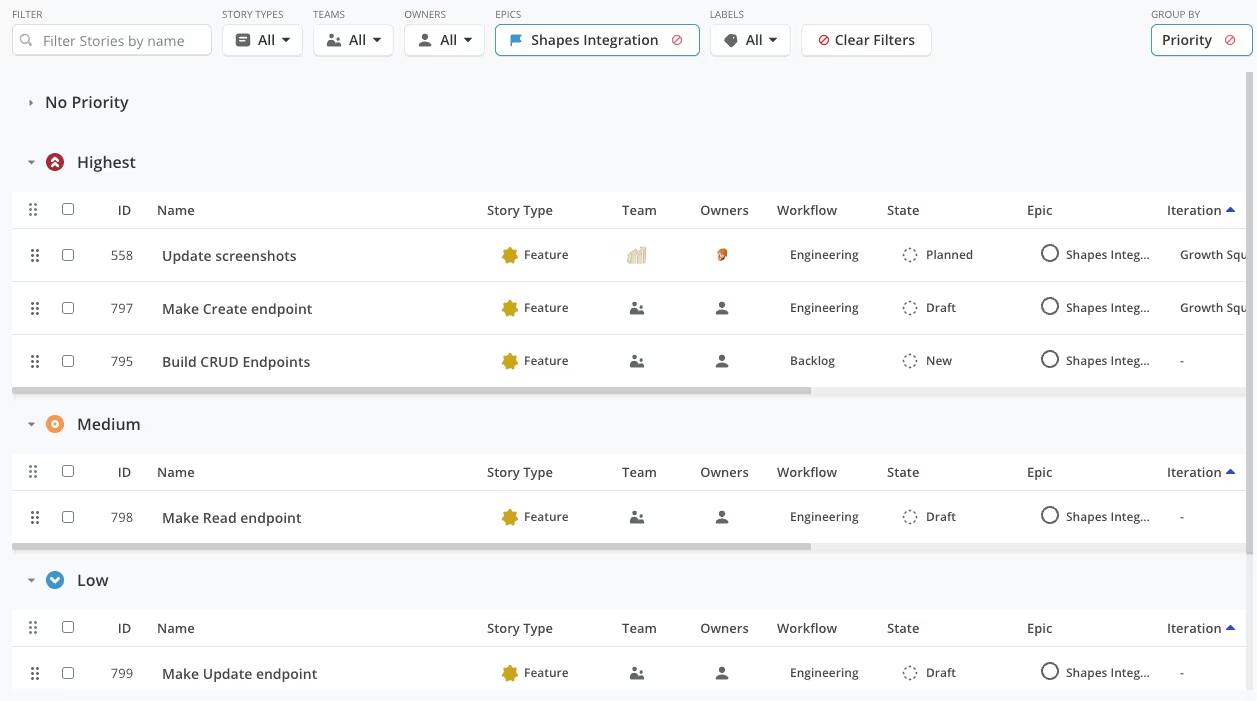
This works well for Bugs. You can sort by Story type, Bug and now it is clear to everyone what needs to be picked up first and what Bugs still need to be assigned a priority.
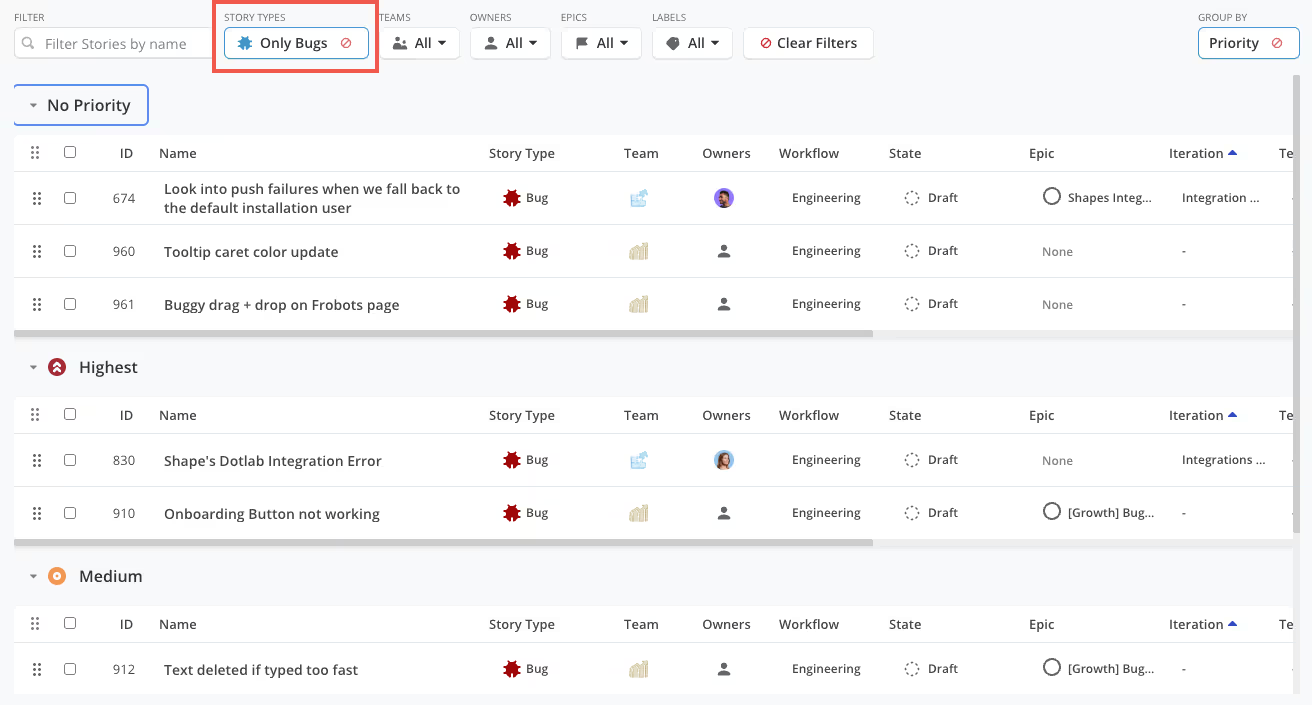
Once you’ve established priority, you should continually groom the backlog by removing any unnecessary items or making changes as needed. This not only helps keep your backlog up-to-date, but also ensures that only relevant and necessary tasks remain.
Another way to assign priority in Shortcut is to use Custom Fields or Labels. With this strategy, you can create a Label such as Reviewed or Unreviewed. This strategy makes sense if you have decided to stick to on Backlog State; however, there can be more human error remembering to add or remove a Label or Field than update a Workflow state.
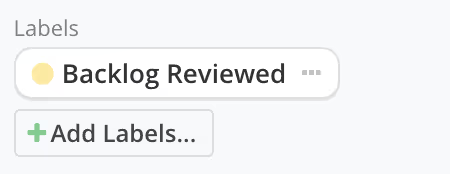

Similarly, you could use Advanced Custom Fields to create similar options such as Reviewed and Unreviewed.
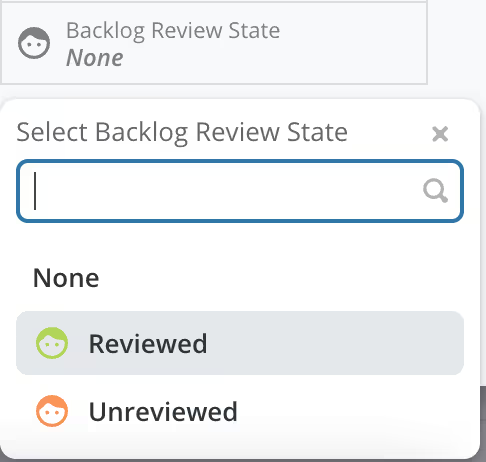
4. Ensure Work is Well Defined
It’s essential that all Stories in your product backlog be well defined and easily understood by stakeholders. This helps ensure that everybody is on the same page when it comes to what needs to be done, which can help reduce confusion and improve efficiency.
In Shortcut, adding Stories to upcoming Iterations is a great use of the Backlog page. There are a number of ways you could do this, but a popular way to filter things down is to filter the page by Epic so you can see the work in the Backlog for the work you are focusing on. Then click Iteration to sort by the Iterations. Now we have a clear view from here of what work still needs to be assigned to an Iteration. Then you can click in-line to update the Iteration or can select multiple Stories and bulk edit to add them to an Iteration.

When dealing with large Stories, think about breaking them down to make them easier to understand and prioritize for everyone involved. This makes it easier for developers to estimate how long each task will take and better allocate resources accordingly.
In Shortcut, we use Story pointing to estimate work. Read more about Story pointing.
5. Communicate and Collaborate
In agile software development, collaboration and communication are essential when it comes to managing the product backlog. When team members work together and openly discuss their ideas and concerns, it helps ensure that everyone is on the same page and that the project is moving in the right direction.
Plus, by sharing your thoughts and collaborating with your colleagues, you can help identify potential issues early on and find creative solutions that benefit the entire team.
At Shortcut, we believe in bringing together key stakeholders in Product Management, Product Design, and Engineering as early as possible.
Here, Product Management, Engineering, and Product Design all sit at the same level within the company. This ensures that if a product manager and designer disagree on a particular idea, each has the freedom to raise that concern without worrying about pushback.
6. Adapt
We all know that things can change in the blink of an eye. Being able to adjust your plans and priorities accordingly can make a huge difference in the success of the project. By staying flexible and willing to pivot when needed, you can help ensure that your team is always moving forward and making progress, no matter what challenges come your way.
At Shortcut, we usually have teams running 2-week sprints (a.k.a. Iterations), with each sprint containing the necessary Stories that can be completed during that time. Though these teams are shipping their work daily, we expect them to present something meaningful to the rest of the organization at the end of each sprint, showcasing their efforts and celebrating the sprint's success.
Now. Follow these 6 rules, and you will rule the world. Or at least have a tidy product backlog.
Get Started in Shortcut for Free
See what we’re all about. Go ahead and sign up for your free trial now.




















